7 Best WordPress Plugins for Photographers
Are you a photographer with a lack-lustre WordPress site? Luckily for you, there are plenty of great plugins, many of them free, which can instantly improve your WordPress website. Whether they improve your site aesthetically or functionally, WordPress photography plugins can make a huge difference. Here’s a list from us at WP Carers to make it easy for you to find the Best WordPress Plugins for Photographers.
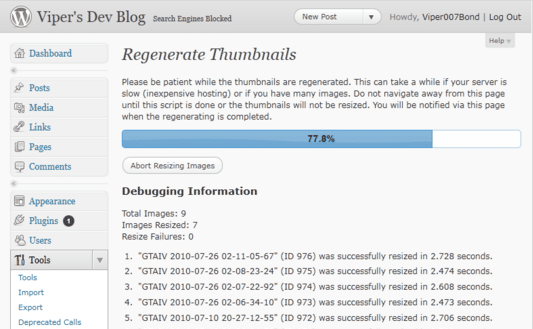
Image: WordPress.org
1. Regenerate Thumbnails – WordPress Photographer Plugin
By default, WordPress saves images in multiple sizes and if you install a theme, this could add additional default sizes. Regenerate Thumbnails makes sure your old images are available in the new sizes you have chosen to use, or your theme has introduced. This plugin allows you to regenerate thumbnails for all images or to select specific images to regenerate. It also features a simple script and is very easy to use.
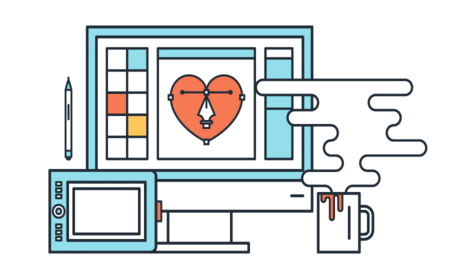
Image: EnviraGallery.com
2. Envira Gallery – Best WordPress Plugins for Photographers
Envira Gallery is considered by many to be the best WordPress gallery plugin available due to the fact it is responsive and ensures images load quickly. The plugin is designed with the best possible SEO in mind and is compatible with all major SEO plugins. Additional features include a drag and drop builder, gallery templates, social media integration, an eCommerce store and video support.
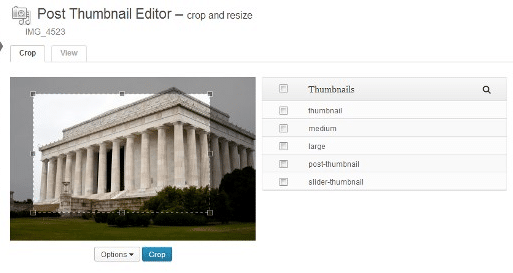
Image: WordPress.org
3. Post Thumbnail Editor – WordPress Plugin for Photographers
If you use a WordPress theme, you may have noticed the annoying thumbnail settings which cause your images to be cropped randomly. Post Thumbnail Editor allows you to edit your thumbnails to crop the image as you wish, so that you can choose how your photographs are presented to the public. This plugin has an easy to use interface and allows you to edit from the media library for ultimate simplicity.
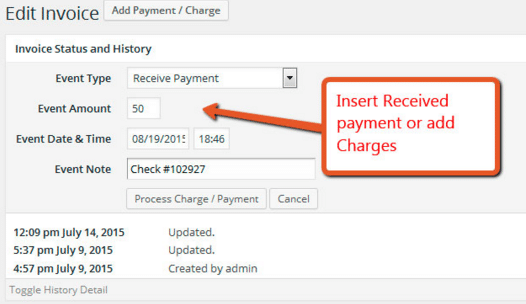
Image: WordPress.org
4. WP Invoice – Best WordPress Plugins for Photographers
WP Invoice is a plugin which turns your WordPress site into an eCommerce store. You can manage appointments, payments and create itemised invoices using it. The plugin allows credit card payments via Authorize.net, PayPal, Interkassa, Stripe and 2Checkout. Additional features include invoice/receipt templates, sales visualisation, intuitive user interface, WP-CRM integration and paid add-ons available.
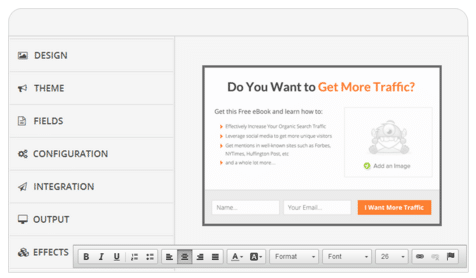
Image: optinmonster.com
5. OptinMonster – WordPress Photography Plugins
A great way to keep in touch with your website’s visitors (and persuade them to make a purchase!) is to add them to your email list. OptinMonster has fully customisable optin forms for this purpose that you can create to fit perfectly with your site. Additional features include multiple form types, exit intent technology, A/B split testing, page level targeting and built-in analytics.
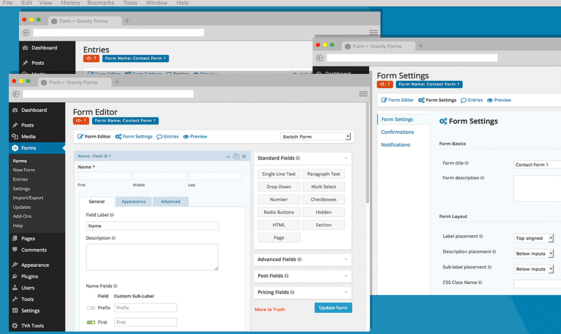
Image: gravityforms.com
6. Gravity Forms – WordPress Photography Plugin
In order to encourage sales, it’s important to make your WordPress site as user friendly and interactive as possible. A great contact form, such as Gravity Forms, makes it easy for your visitors to communicate and ask questions as well as simplifying your workload by streamlining your correspondence with customers. Additional features include drag and drop field placement, a form builder, conditional logic, entry management, notifications and form fields.
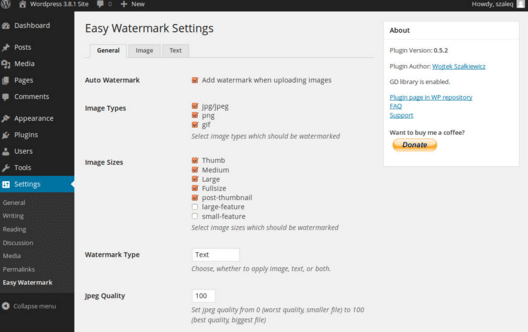
Image: WordPress.org
7. Easy Watermark – Best WordPress Plugins for Photographers
A good way to protect your photographs from misuse is to add a watermark to them. Easy Watermark lets you add automatic watermarks to image uploads, with options for watermark image, transparency and position. Additional features include translations to 5 different languages, support for different file types and text watermarks using ttf fonts.

