7 WordPress Security Plugins to Detect Malicious Code in Your Site
These days, so much of your business depends on your website, so ensuring your site’s security is of utmost importance. Luckily, WordPress makes this relatively easy as there’s a full range of WordPress security plugins to help you with your WordPress security by detecting malicious code or acting as a WordPress vulnerability scanner. This is a list from us at WP Carers of the Top 7 WordPress Security Plugins to Detect Malicious Code in Your Site.
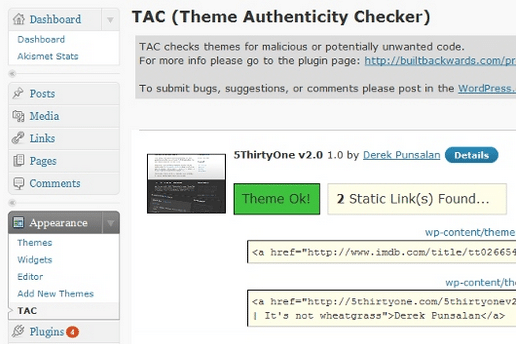
Image: wordpress.org
1. Theme Authority Checker – WordPress Security
This WordPress security plugin scans the source file of each installed WordPress theme for malicious code (such as hidden footer links and Base 64 codes). If detected, the plugin shows you a path to the appropriate theme, the line number and a small piece of the distrusted code. Theme Authority Checker works quickly for you to efficiently clean up your code and use your theme safely again.
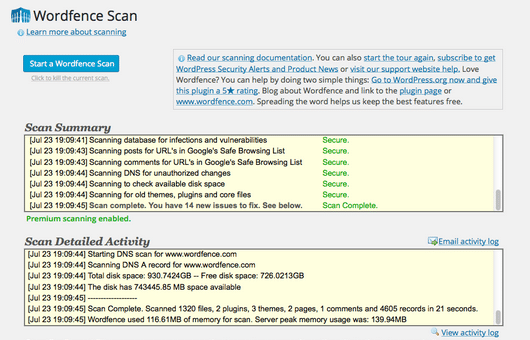
Image: wordpress.org
2. WordFence – WordPress Security Plugins
WordFence holds the title of ‘most downloaded’ amongst WordPress security plugins, so you know you’re not alone in choosing it! It’s great if you want to defend your website against cyber threats as it provides real-time protection against known attackers and two-factor authentication. It also has the ability to block an entire malicious network (if detected) and scans for any known backdoors. These features are all free, but there’s also a premium version of the plugin which includes country blocking, remote scans and an advanced comment spam filter.
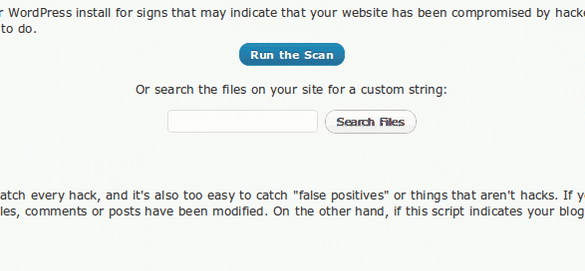
Image: wordpress.org
3. Exploit Scanner – WordPress Vulnerability Scanner
This WordPress vulnerability scanner checks the files and database of your website and can detect dubious elements. Unlike some other WordPress security plugins, Exploit Scanner will not protect you from hacking or remove suspicious files for you, these must be removed manually. If you need any extra help, this plugin has excellent support forums to give you a hand.
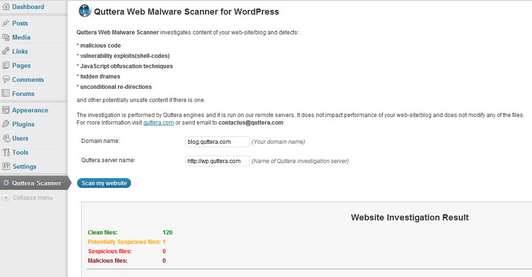
Image: wordpress.org
4. Quttera Web Malware Scanner – Antivirus Malware
Quttera scans your website for protection against malicious code injection, viruses, worms, malware, Trojan horses and much more so you can be sure it’s thorough. This plugin will also check whether your site is blacklisted by Google or other authorities. Additional features include scanning and detection for unknown malware, a scan engine with artificial intelligence and detection for external links.

Image: WordPress.org
5. Sucuri Security – WordPress Hacked
This is a well-reputed security and malware scanning WordPress plugin. Sucuri monitors files uploaded to your WordPress site, monitors blacklisting and gives you security notifications. There is also remote malware scanning with free Securi SiteCheck Scanner. If you need increased security, there is a powerful website firewall add-on which can be purchased and activated for increased security.
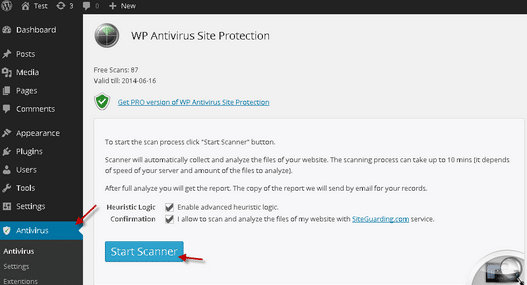
Image: wordpress.org
6. WP Antivirus Site Protection – WordPress Security
This antivirus malware detector by SiteGuarding scans WordPress themes and all other files uploaded on your WordPress site. Some of its main features are file scanning, a regularly updated virus database, malware removal and email alerts/notifications. If this is not enough, you can pay for premium features such as full website backup and blacklist removal.
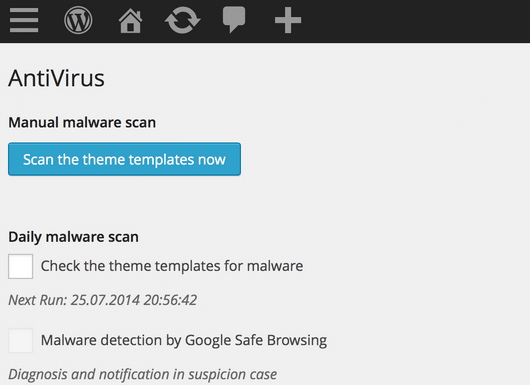
Image: WordPress.org
7. Antivirus for WordPress – WordPress Security Plugins
Antivirus is a user-friendly protection plugin which scans WordPress themes used on your site for malicious codes. A unique feature is that you can get your alerts for viruses in the admin panel for increased convenience. This plugin offers a daily scan with email notifications if anything suspicious appears. It also can whitelist your site and has translations available for many different languages.

